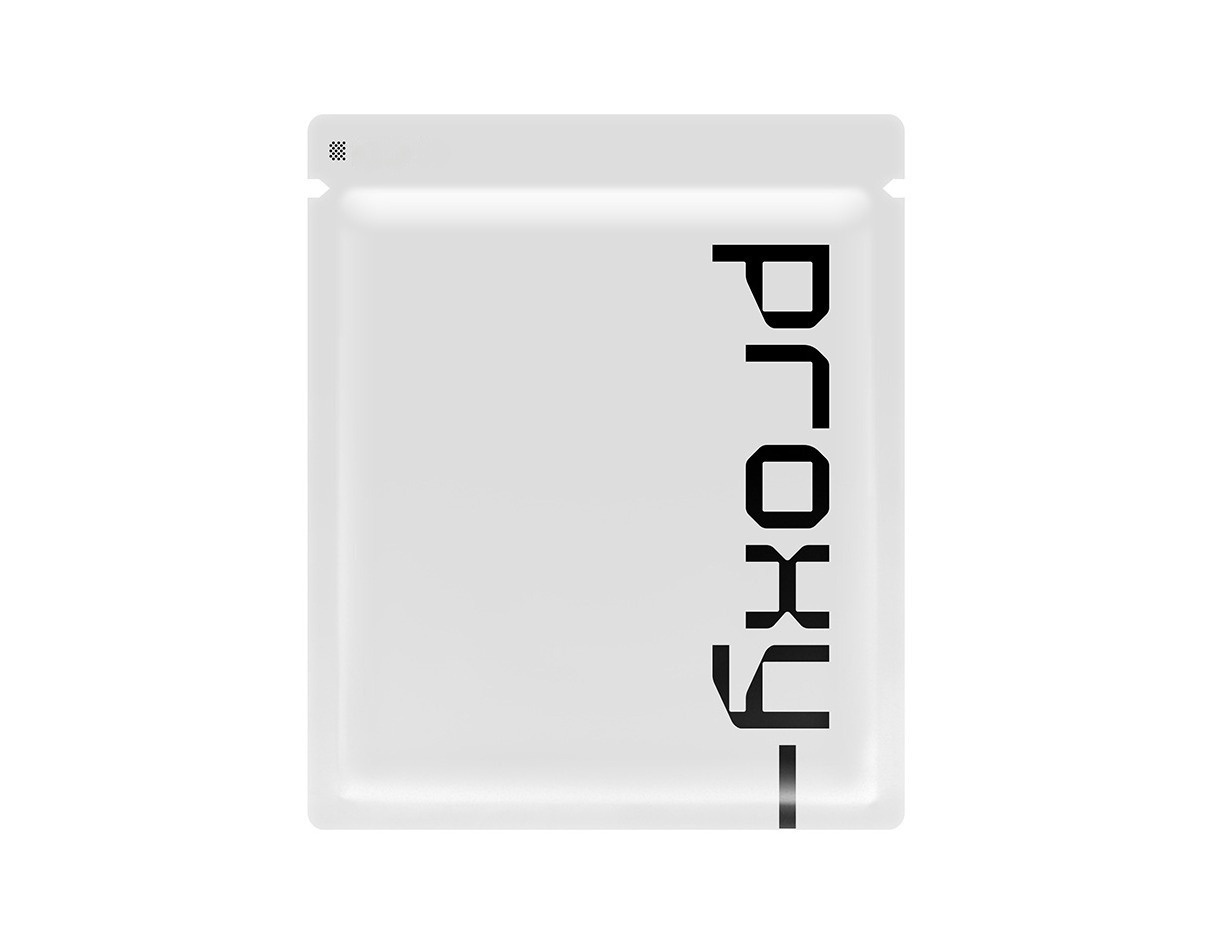
Code Alteration
🌐 URL Proxy, Blob, Local Load, Code Injection & Element Manipulation
✨ A Journey Toward a Beautiful World of Code Injection. ✨
While working on crafting an elegant AI-generated presentation, I stumbled upon a fascinating website — Gamma.app. 🎨✨ This site offers an impressive feature: it allows you to transform presentations into webpages! 🚀
🚧 The Problem Begins…
Upon using this feature, I noticed that the generated webpage included a clickable watermark (logo) acting as an advertisement. 😕 This issue is common across various free web hosting services like:
- Vercel
- Netlify
- Ploomber.io etc..
So I set off on a mission — a journey to remove these ads via code injection. 🕵️♂️💡
🧪 Experiments Conducted on Gamma.app
🔍 1. Direct JS Code Injection
Tried injecting JavaScript directly into the slide text area. Unfortunately, due to sanitization mechanisms, this attempt failed. ❌
🖼️ 2. SVG Code Injection via Embed Option
Gamma.app allows embedding custom files or websites using an <iframe>. I tried embedding an SVG file containing malicious code — and it worked! ✅
First SVG Test:
<svg xmlns="http://www.w3.org/2000/svg">
<script>alert('SVG XSS')</script>
</svg>
Another Working Payload:
<img src=x onerror=alert('XSS')>
But this was not enough for element alteration.
💡 3. Embedding HTML Files Directly
Next Approach : I attempted embedding HTML files that included JavaScript like this:
try {
console.log(window.parent.location.href);
console.log('✅ Can access parent document.');
} catch (e) {
console.log('❌ Cannot access parent document:', e.message);
}
However, the sandboxing of iframes blocked access to the parent document, so I couldn’t manipulate elements outside the iframe. ❌
🧭 A New Direction — Custom HTML File Approach
To overcome the limitations, I took a different route: creating a custom HTML file that embeds Gamma inside an iframe and then manipulates its elements directly. 🧠✨
🛑 Spoiler alert: It worked! 😉✔️
Click here for Preview.
But before that… another experiment.
🧪 Offline Download & Modification
Before finalizing the iframe approach, I downloaded the Gamma-generated webpage to make it work offline. The page functioned offline, but the ad button still appeared. 🤨
To fix this, I injected a JavaScript snippet (placed inside the <head>) to remove unwanted elements before they were displayed.
🧼 JS Element Remover Code:
<script>
(function() {
// List of selectors to target
const SELECTORS = [
'.css-1c6hcbi',
'.chakra-button__group.css-1ayoy1w'
];
// Remove or hide all matching elements
function removeTargets(root = document) {
const els = root.querySelectorAll(SELECTORS.join(','));
els.forEach(el => {
el.style.display = 'none';
el.remove();
});
}
// Initial removal as soon as possible
removeTargets();
// Also on DOMContentLoaded and load
document.addEventListener('DOMContentLoaded', () => removeTargets());
window.addEventListener('load', () => removeTargets());
// Watch for dynamically added nodes
const observer = new MutationObserver(mutations => {
for (const { addedNodes } of mutations) {
addedNodes.forEach(node => {
if (node.nodeType !== 1) return;
// If this node itself matches
if (node.matches && node.matches(SELECTORS.join(','))) {
node.style.display = 'none';
node.remove();
}
// Or any of its descendants
removeTargets(node);
});
}
});
observer.observe(document.documentElement || document.body, {
childList: true,
subtree: true
});
})();
</script>
✅ It worked beautifully — the ad button didn’t even flicker before being removed. A seamless experience for the user! 💨
↪ 🧩 Building the Custom Embed Page (Version 1)
Now coming back to Custom HTML File Approach.
Here’s how I first constructed the custom HTML:
<!DOCTYPE html>
<html lang="en">
<head>
<meta charset="utf-8">
<meta name="viewport" content="width=device-width, initial-scale=1">
<title>Custom Embed for Gamma Site</title>
<style>
html, body { margin: 0; padding: 0; height: 100%; overflow: hidden; }
#custom-iframe { width: 100%; height: 100%; border: none; }
</style>
</head>
<body>
<iframe id="custom-iframe" sandbox="allow-scripts allow-same-origin"></iframe>
<script>
(async function() {
const targetUrl = 'https://akshay-365-9vx6m3k.gamma.site/';
const proxyUrl = `https://embed-proxy-prod.gamma-app.workers.dev/?alt_url=${targetUrl}`;
try {
console.log('Fetching proxy URL:', proxyUrl);
const res = await fetch(proxyUrl, { mode: 'cors' });
if (!res.ok) {
const errorText = await res.text().catch(() => 'No response text');
throw new Error(`Fetch failed with status ${res.status}: ${errorText}`);
}
let html = await res.text();
console.log('Fetched HTML length:', html.length);
// Injection payload: custom script to hide elements
const scriptContent = `
(function() {
try {
console.log('Custom embed script loaded in iframe');
const SELECTORS = [
'.css-1c6hcbi',
'.chakra-button__group.css-1ayoy1w'
];
function hideTargets(root = document) {
// Make sure root is an Element or Document before calling querySelectorAll
if (root.querySelectorAll) {
SELECTORS.forEach(selector => {
root.querySelectorAll(selector).forEach(el => {
console.log('Hiding element:', el);
el.style.display = 'none';
});
});
}
}
function setupObserver() {
if (!document.body) {
console.warn('Body not ready, retrying in 100ms...');
return setTimeout(setupObserver, 100);
}
hideTargets();
const observer = new MutationObserver(mutations => {
for (const mutation of mutations) {
if (mutation.type === 'childList') {
mutation.addedNodes.forEach(node => {
if (node.nodeType === Node.ELEMENT_NODE) {
hideTargets(node);
}
});
} else if (mutation.type === 'attributes') {
if (mutation.target.matches(SELECTORS.join(','))) {
console.log('Hiding updated element:', mutation.target);
mutation.target.style.display = 'none';
}
}
}
});
observer.observe(document.body, {
childList: true,
subtree: true,
attributes: true,
attributeFilter: ['class']
});
console.log('MutationObserver set up!');
}
if (document.readyState === 'complete' || document.readyState === 'interactive') {
setupObserver();
} else {
document.addEventListener('DOMContentLoaded', setupObserver);
}
} catch (err) {
console.error('Error in injected script:', err);
}
})();
`;
const injection = `<script>${scriptContent}<\/script>`;
// Inject script into <head> to avoid breaking body scripts
if (html.includes('</head>')) {
html = html.replace(/<\/head>/i, injection + '</head>');
} else {
console.warn('No </head> tag found, prepending script');
html = injection + html;
}
// Create Blob for same-origin iframe
const blob = new Blob([html], { type: 'text/html' });
const blobUrl = URL.createObjectURL(blob);
const iframe = document.getElementById('custom-iframe');
iframe.src = blobUrl;
// Clean up Blob URL after load
iframe.onload = () => {
console.log('Iframe loaded');
URL.revokeObjectURL(blobUrl);
};
} catch (err) {
console.error('Error in fetch or injection:', err);
document.body.innerHTML = `<p style="color:red;">Error loading content: ${err.message}</p>`;
}
})();
</script>
</body>
</html>
⚠️ Problem:
- Occasionally, only the layout loaded — not the actual content. 😞 (Don’t know, this might be beacause some external error at that time.)
- Also, responsiveness was broken — it didn’t adapt to screen size (stuck in desktop mode). 📱❌
🛠️ Modified Version: A Better Solution
I refined the code, resulting in the following improvements:
<!DOCTYPE html>
<html lang="en">
<head>
<meta charset="utf-8">
<meta name="viewport" content="width=device-width, initial-scale=1"><!-- your own page remains responsive -->
<title>Responsive Gamma Embed</title>
<style>
html, body { margin: 0; padding: 0; height: 100%; overflow: hidden; }
#custom-iframe { width: 100%; height: 100%; border: none; }
</style>
</head>
<body>
<iframe id="custom-iframe" sandbox="allow-scripts allow-same-origin allow-top-navigation-by-user-activation allow-popups"></iframe>
<script>
(async function() {
const targetUrl = 'https://akshay-365-9vx6m3k.gamma.site/';
const proxyUrl = `https://embed-proxy-prod.gamma-app.workers.dev/?alt_url=${targetUrl}`;
try {
// forward your UA so SSR can pick mobile vs desktop
const res = await fetch(proxyUrl, {
mode: 'cors',
headers: {
'Accept': 'text/html',
'User-Agent': navigator.userAgent
}
});
if (!res.ok) throw new Error(`Status ${res.status}`);
let html = await res.text();
// --- 1) Inject viewport meta if missing ---
if (!/<meta\s+name=["']viewport["']/i.test(html)) {
html = html.replace(
/<head([^>]*)>/i,
headTag => headTag +
'\n <meta name="viewport" content="width=device-width, initial-scale=1">\n'
);
}
// --- 2) Inject your hide-elements script ---
const scriptContent = `
(function() {
try {
const SELECTORS = [
'.css-1c6hcbi',
'.chakra-button__group.css-1ayoy1w'
];
function hideTargets(root = document) {
if (root.querySelectorAll) {
SELECTORS.forEach(sel => {
root.querySelectorAll(sel).forEach(el => el.style.display = 'none');
});
}
}
function setup() {
if (!document.body) return setTimeout(setup, 100);
hideTargets();
new MutationObserver(muts => {
muts.forEach(m => {
if (m.type === 'childList') {
m.addedNodes.forEach(n => {
if (n.nodeType === Node.ELEMENT_NODE) hideTargets(n);
});
} else if (m.type === 'attributes' && m.target.matches(SELECTORS.join(','))) {
m.target.style.display = 'none';
}
});
}).observe(document.body, {
childList: true,
subtree: true,
attributes: true,
attributeFilter: ['class']
});
}
if (document.readyState !== 'loading') setup();
else document.addEventListener('DOMContentLoaded', setup);
} catch (e) {
console.error('Injected script error:', e);
}
})();
`;
const injection = `<script>${scriptContent}<\/script>`;
// add before </head> so responsive CSS & your script both load early
if (html.match(/<\/head>/i)) {
html = html.replace(/<\/head>/i, injection + '</head>');
} else {
html = injection + html;
}
// serve via blob so same-origin + your script can run
const blob = new Blob([html], { type: 'text/html' });
const url = URL.createObjectURL(blob);
const iframe = document.getElementById('custom-iframe');
iframe.src = url;
iframe.onload = () => URL.revokeObjectURL(url);
} catch (err) {
console.error('Embed error:', err);
document.body.innerHTML = `<p style="color:red;">Error loading embed: ${err.message}</p>`;
}
})();
</script>
</body>
</html>
✅ Outcome:
- The issue of “layout only” never reoccurred (in front of me).
- However, responsiveness was still an issue. The embedded site didn’t adjust dynamically to the device screen size. 📏
[I have included the code which is not working now]
Despite that, the code might be beneficial in future projects where adjustments or responsive tweaks can be applied. 🌱
🔮 Future Enhancements To Be Made:
1. Pre-Render Ad Removal ✂️
The offline approach removed ad elements before they even rendered. 🚫 In the current final code, ads momentarily appear and then disappear — visible to the user for a split second. 😬 Goal: Apply the same pre-render removal logic to the iframe version.
2. Responsive Design Inside Iframe 📱💻
Make the embedded Gamma site fully responsive — adapting fluidly to various screen sizes and devices.
🏁 Conclusion
This journey was a blend of creativity, hacking, clever experimentation, and determination. 🌈🔧 From trying SVG exploits to designing custom wrappers, each step brought valuable insights on web embedding, sandboxing, and DOM control. ⭐
📚 Knowledge Application
The knowledge from this experiment can be useful in other cases such as:
🔧 Embedding third-party websites or apps hosted elsewhere into local wrappers, with control over visual layout and ad suppression, for a custom user experience, control and element manipulation, etc.